💳 Plans
How to Create Your Own Pricing Plans
Creating your own pricing plans lets you control how your whitelabel platform is sold — from free plans to advanced paid tiers. You can define everything from feature access to upgrade paths.
Here’s how to set up a plan:
➕ Creating a New Plan
- Head to the Plans tab in your dashboard.
- Click “Create Plan”.
- Fill in the following fields:
- Plan Name - e.g., Starter, Pro, Agency
- Description – Optional summary of what’s included.
- Price – Set the price and whether its monthly or yearly.
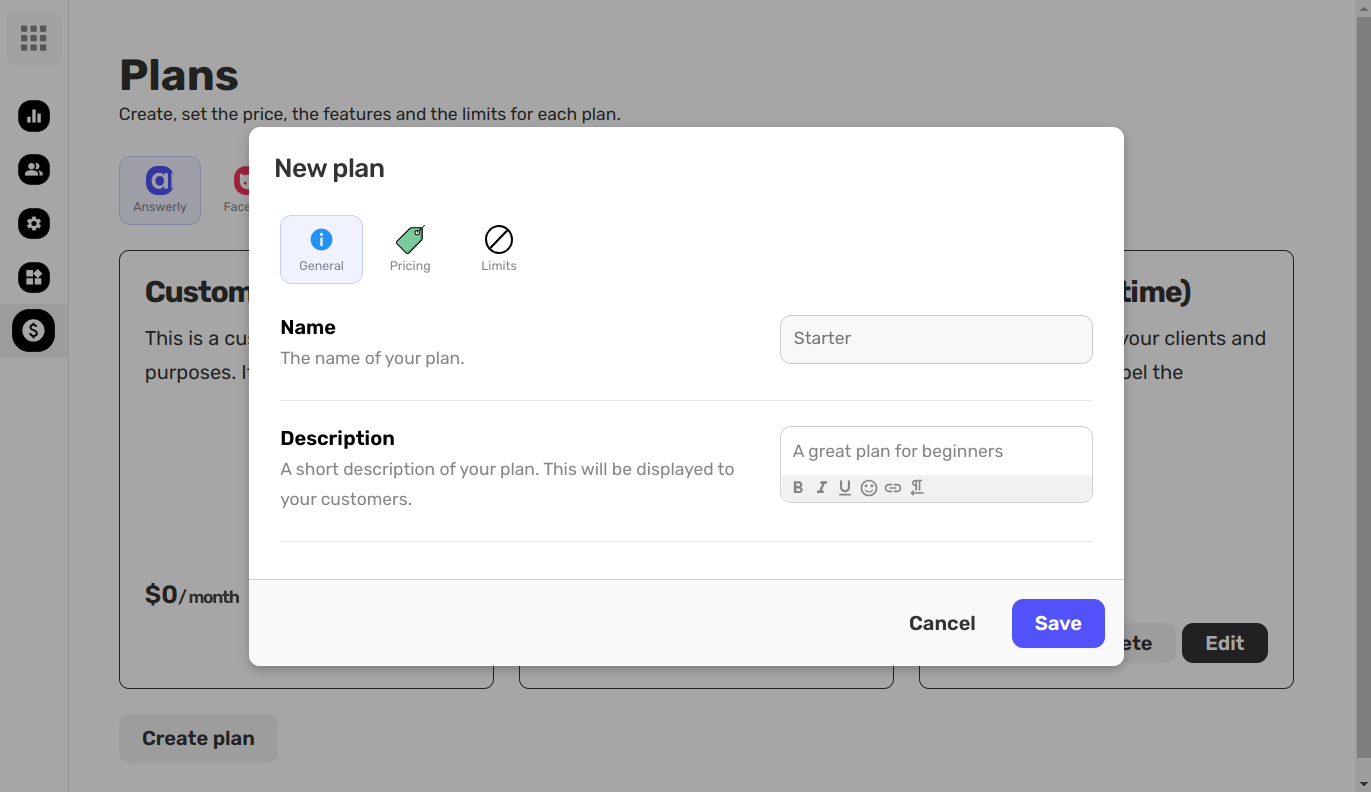
📊 Configuring Limits (Per Product)
After creating the plan, you can enable specific products and set their usage limits.
Each product comes with its own set of configurable limits — these differ depending on the product. You’ll see the available options when editing the plan.
If you're not sure what a specific limit does, feel free to reach out to our team for clarification.
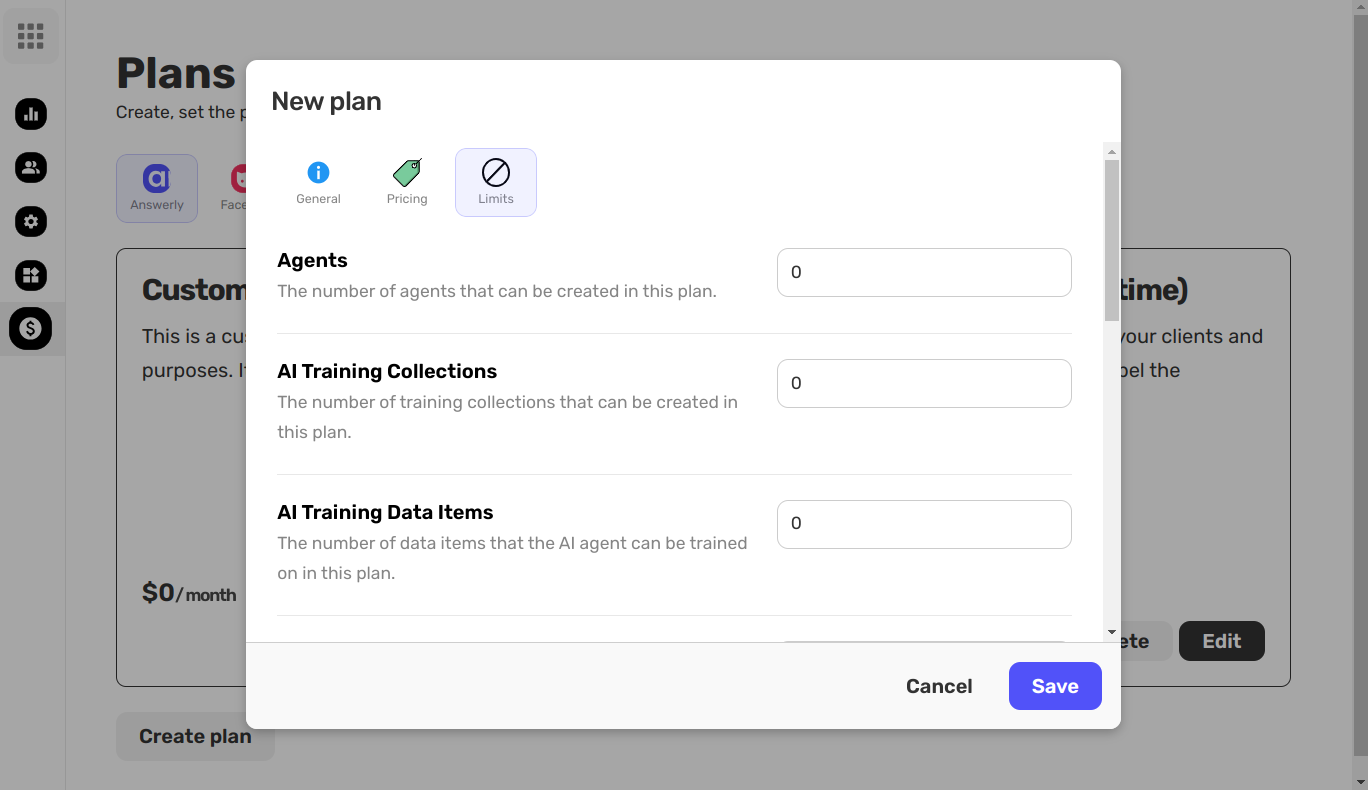
🔄 Upgrade Paths & Trials
You can also define the following for each plan:
- Upgrade Plan – Which plan users are taken to when upgrading
- Cancel URL – Where to redirect users who cancel
Once your plans are live, you can assign them to clients manually for each client.
Plans are fully customizable — you’re in control of pricing, features, and structure.

