🎨 Product Settings
Customizing the Look of Each Product
Once you've set up your app-wide branding, it’s time to adjust the look of individual products. You can customize each product to match your branding style by tweaking these elements:
Enable Product
You have the option to enable or disable individual products for your users. This allows you to control which products are available under your whitelabel platform.
To enable a product:
- Go to Product Settings for the specific product.
- Toggle the Enable Product setting to On or Off based on your needs.
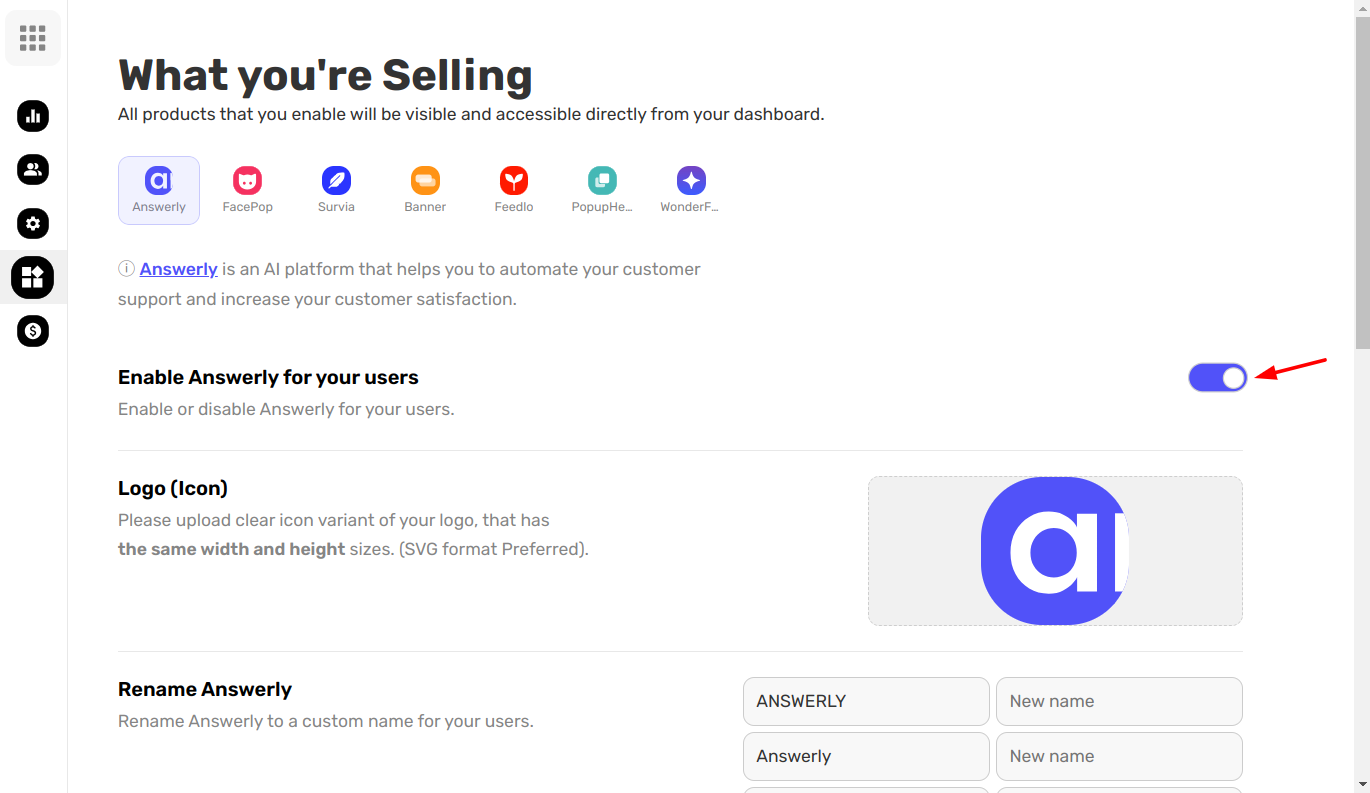
Logo
For each product, you can upload a clear icon version of your logo. This icon will appear in the navbar, dashboard, and other key areas where the product is visible. It’s important that the icon has equal width and height for a neat and consistent look.
To upload your logo:
- Navigate to Product Settings for the specific product.
- Go to the Logo section.
- Upload your logo image (preferably a .png or .svg file).
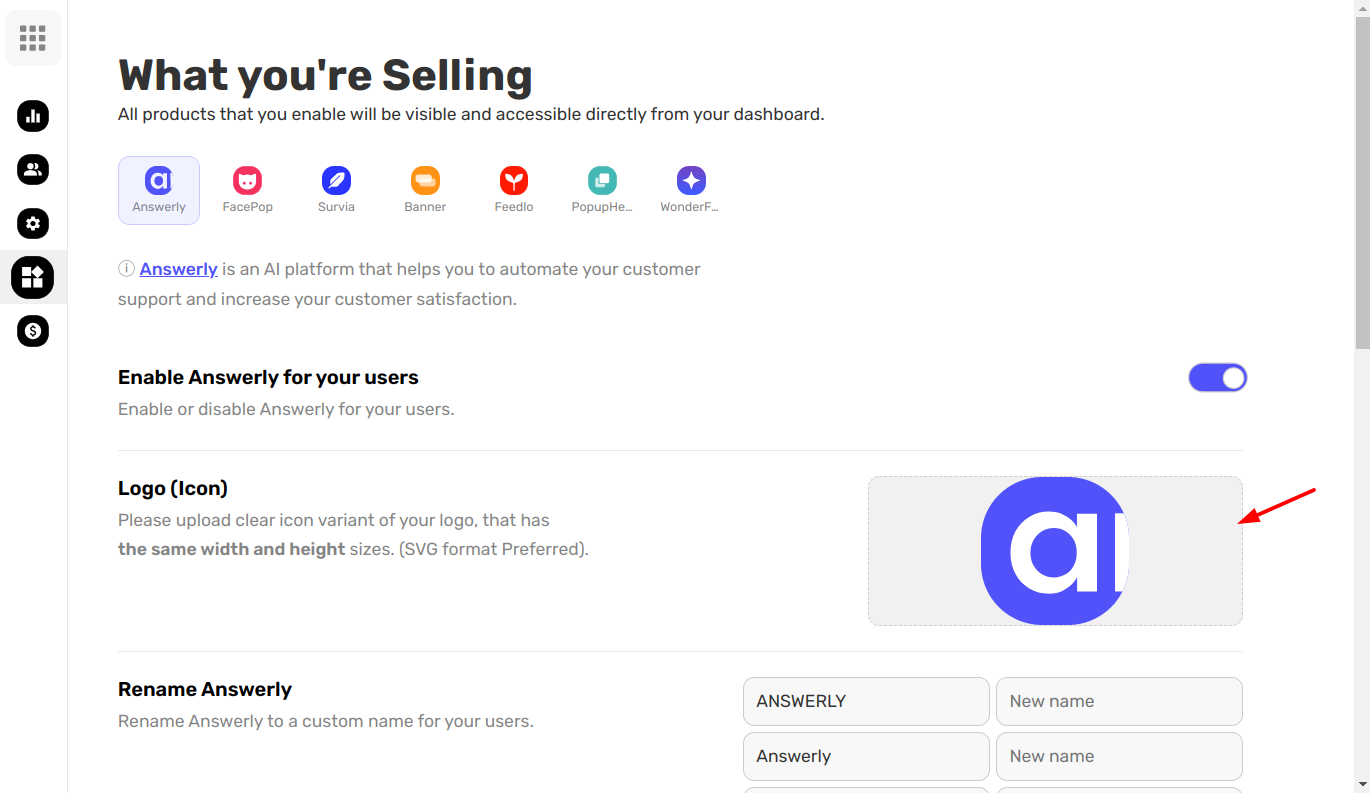
Tip: Use a transparent PNG or SVG logo to keep the look clean on all backgrounds.
Rename the Product
You can also rename each product to better align with your brand or the way you want to present it to your users. For example, you can change the name “Answerly” to something more fitting for your brand.
To rename the product:
- In Product Settings, look for the Rename field.
- Enter your desired custom name for the product.
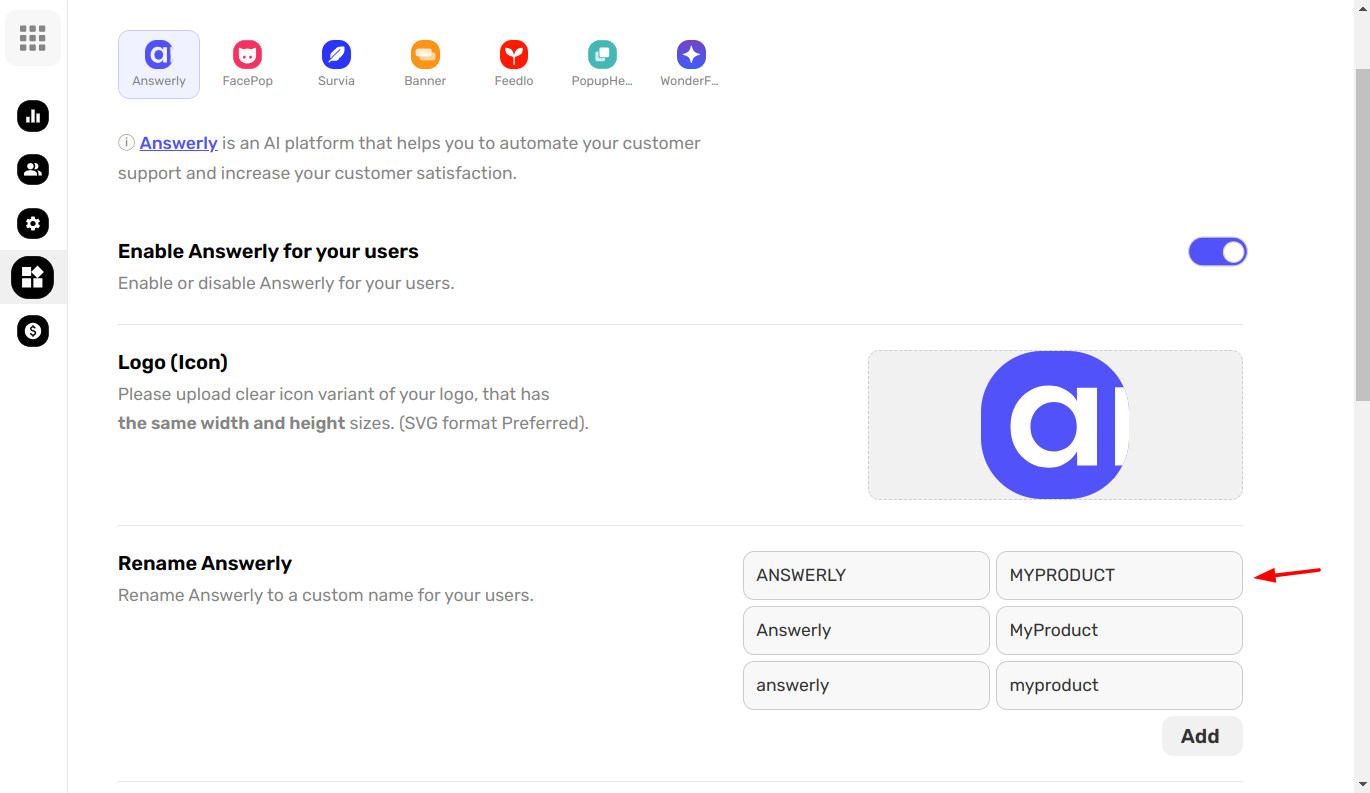
Additional Product Settings
In addition to these core settings, each product comes with its own set of unique settings. These can include advanced customization options that help you refine the look and behavior of the product to suit your needs. If you're unsure about how to use any of these settings, don’t hesitate to reach out to our support team for guidance.
Once you’ve made these adjustments, your product will have a customized look and feel that fits seamlessly with your brand’s identity.
If you ever need additional assistance with any of the product settings or want more in-depth customization, we're here to help.
Feel free to contact us for any questions!

